Preferences
In order to create a Preference for My DHL Express in the Multi-carrier application please obtain the credentials below directly from the carrier.
- Sign up to the DHL Developer Portal
- Fill in the request form
- Under How would you like to use the API? check "I require credentials to DHL Express - MyDHL API for an existing plugin/ecommerce platform/third-party solution" and fill in ZenKraft
- Under "Requested Services", check Shipment

Please bear in mind that credential designations might differ from what DHL provides. If you receive an "API key" and "API password", then insert the "API key" to the Username field and the "API Secret" to the Password field.
How to Test
If you don't have your live credentials available during implementation phase, Zenkraft can provide test credentials. Click on the Use Test Account toggle and select the Test Account Country from the dropdown.
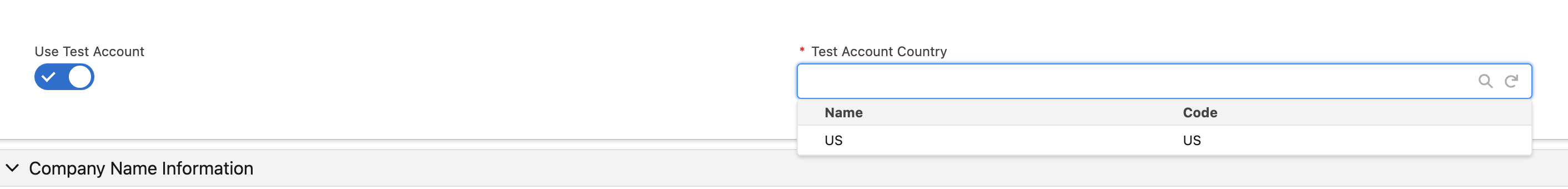
Service Types
| Service Types | Value | Description | |
|---|---|---|---|
| DOMESTIC EXPRESS 12:00 | domestic_express_1200 | DHL Domestic Express 12:00: National Express shipping of goods and documents. Domestic door-to-door delivery before 12:00 noon on the next possible business day (only available to specific areas) | Copy |
| B2C 2 | b2c2 | Parcel shipment to your business customers across Europe | Copy |
| B2C 3 | b2c3 | Parcel shipment to your consumers across Benelux and Germany | Copy |
| JETLINE | jetline | Next available flight out and delivery door-to-door to any global destination within the shortest possible time | Copy |
| SPRINTLINE | sprintline | Next available van or truck delivery door-to-door to any regional destination within the shortest possible time | Copy |
| EXPRESS EASY 7 | express_easy_7 | Delivery by the end of the next possible working day for shipments handed over at a DHL Service Point | Copy |
| EXPRESS EASY 8 | express_easy_8 | Delivery by the end of the next possible working day for shipments handed over at a DHL Service Point | Copy |
| EUROPACK 9 | europack_9 | Europack Shipments | Copy |
| BREAKBULK EXPRESS | breakbulk_express | DHL Express Breakbulk offers door-to-door consignments that are consolidated in their country of origin and transported from one customs zone to another as a single entity. DHL then deconsolidates the consignments in the destination country for delivery to various addresses within the same country or within the same customs union. | Copy |
| BREAKBULK ECONOMY | breakbulk_economy | DHL Express Breakbulk offers door-to-door consignments that are consolidated in their country of origin and transported from one customs zone to another as a single entity. DHL then deconsolidates the consignments in the destination country for delivery to various addresses within the same country or within the same customs union. | Copy |
| MEDICAL EXPRESS C | medical_express_c | DHL MEDICAL EXPRESS manages the transportation of time and temperature sensitive shipments for the Life Science industry. The solution comprises the outbound shipping of investigational medicines and clinical supplies to clinics and hospitals, through to the inbound return shipping of patient specimens to laboratories and research organizations. | Copy |
| EXPRESS WORLDWIDE D | express_worldwide_d | DHL Express Worldwide (doc): International express shipping of non-dutiable shipments outside the EU with delivery before 18:00 on the next possible business day | Copy |
| EXPRESS 9:00 E | express_900_e | DHL Express 09:00 (nondoc): International express shipping of dutiable shipments with delivery before 9 am in USA, Canada and Mexico (only available to specific areas) | Copy |
| FREIGHT WORLDWIDE | freight_worldwide | DHL Freight Shipments | Copy |
| DOMESTIC ECONOMY SELECT | domestic_economy_select | Door-to-door delivery of single or multi-piece shipments and pallets within a certain number of days | Copy |
| ECONOMY SELECT H | economy_select_h | Door-to-door delivery of single or multi-piece shipments and pallets within a certain number of days | Copy |
| DOMESTIC EXPRESS 9:00 I | domestic_express_900_i | DHL Domestic Express 09:00: National Express shipping of goods and documents. Domestic door-to-door delivery before 9:00 a.m. on the next possible business day (only available to specific areas) | Copy |
| JUMBO BOX | jumbo_box | Only for use with Jumbo Box Packaing Types | Copy |
| EXPRESS 9:00 | express_900 | DHL Express 09:00 (doc): International express shipping of non-dutiable shipments with delivery before 9 am in USA, Canada and Mexico (only available to specific areas) | Copy |
| EXPRESS 10:30 L | express_1030_l | DHL Express 10:30 (doc): International express shipping of non-dutiable shipments with delivery before 10.30 am in USA, Canada and Mexico (only available to specific areas) | Copy |
| EXPRESS 10:30 M | express_1030_m | DHL Express 10:30 (nondoc): International express shipping of dutiable shipments with delivery before 10.30 am in USA, Canada and Mexico (only available to specific areas) | Copy |
| DOMESTIC EXPRESS | domestic_express | DHL Domestic Express: National Express shipping of goods and documents. Domestic delivery by the end of the next possible working day | Copy |
| DOMESTIC EXPRESS 10:30 | domestic_express_1030 | DHL Domestic Express: National Express shipping of goods and documents. Domestic delivery by 10:30 by the end of the next possible working day | Copy |
| EXPRESS WORLDWIDE P | express_worldwide_p | DHL Express Worldwide (nondoc): International express shipping of dutiable shipments outside the EU with delivery before 18:00 on the next possible business day | Copy |
| MEDICAL EXPRESS Q | medical_express_q | DHL MEDICAL EXPRESS manages the transportation of time and temperature sensitive shipments for the Life Science industry. The solution comprises the outbound shipping of investigational medicines and clinical supplies to clinics and hospitals, through to the inbound return shipping of patient specimens to laboratories and research organizations | Copy |
| GLOBALMAIL BUSINESS | globalmail_business | Your international business correspondence, magazines, newspapers or other regular publications efficiently delivered | Copy |
| SAME DAY | same_day | DHL Same Day will pick up a shipment of virtually any size or weight and get it to its destination within hours. DHL Same Day features include: Next flight out service to more than 220 countries and territories. Door-to-door service, 24 hours a day, 7 days a week, 365 days a year | Copy |
| EXPRESS 12:00 T | express_1200_t | DHL Express 12:00 (doc): International express shipping of non-dutiable shipments and documents with delivery before 12 noon (only available to specific areas) | Copy |
| EXPRESS WORLDWIDE U | express_worldwide_u | DHL Express Worldwide (EU): International express shipping within the EU with delivery before 18:00 on the next possible business day | Copy |
| EUROPACK V | europack_v | Europack Shipments | Copy |
| ECONOMY SELECT W | economy_select_w | Door-to-door delivery of single or multi-piece shipments and pallets within a certain number of days | Copy |
| EXPRESS ENVELOPE | express_envelope | With DHL EXPRESS ENVELOPE you can ensure documents that are not subject to customs processes, up to a weight of 300 grams, are delivered before the end of the working day. All over the world | Copy |
| EXPRESS 12:00 Y | express_1200_y | DHL Express 12:00 (nondoc): International express shipping of dutiable shipments and documents with delivery before 12 noon (only available to specific areas) | Copy |
| Go Green | go_green | - | Copy |
Packaging Types
| Packaging Types | Value | |
|---|---|---|
| Jumbo Document | jumbo_document | Copy |
| Customer-provided DC - Document | customer-provided_dc_document | Copy |
| DHL Flyer | dhl_flyer | Copy |
| Domestic | domestic | Copy |
| Express Document | express_document | Copy |
| DHL Express Envelope FR - Freight | dhl_express_envelope_fr_freight | Copy |
| Jumbo box | jumbo_box | Copy |
| Jumbo Junior Document | jumbo_junior_document | Copy |
| Junior jumbo Box | junior_jumbo_box | Copy |
| Jumbo Junior Parcel | jumbo_junior_parcel | Copy |
| Other DHL Packaging Pa - Parcel | other_dhl_packaging_pa_parcel | Copy |
| Your packaging | your_packaging | Copy |
| Jumbo Parcel | jumbo_parcel | Copy |
References
It is possible to add shipment or package level references to your DHL Express shipping label, and even to barcode the reference on the shipping label. The maximum character allowed is 35.
The shipment level reference is called Customer Reference.
This can be added in the Shipment Wizard:
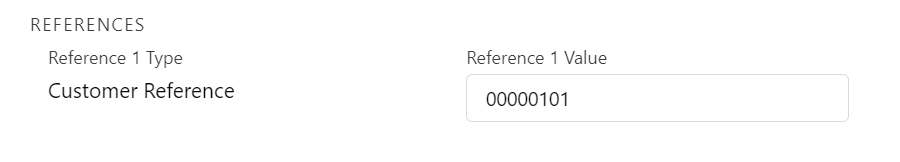
Or mapped from the Custom Address Source:

The package level references can be added to the Reference field in the wizard

or mapped from the custom address source.
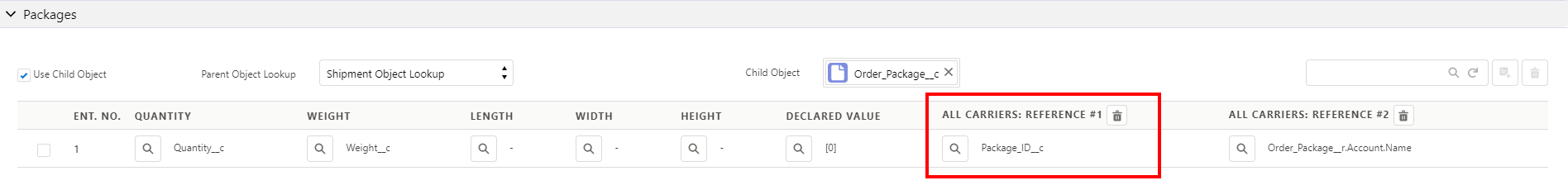
Example of a DHL Express label with the barcoded reference:

Special Services
These are special services offered by the carrier which can be selected either during the Shipment creation, or can be defaulted in the Custom Address Source. In this section you can find the most commonly used services.
Hide account
This checkbox is used to not print the account number on the waybill document
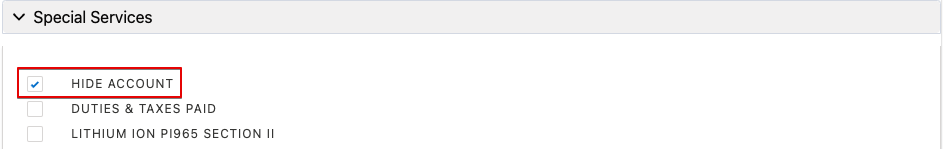

Duties & Taxed Paid
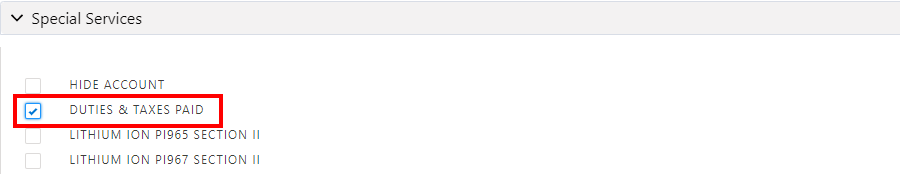
This checkbox requires a TRUE value.

Lithium Ion Batteries
When this special service is enabled the shipment contains lithium ion batteries.
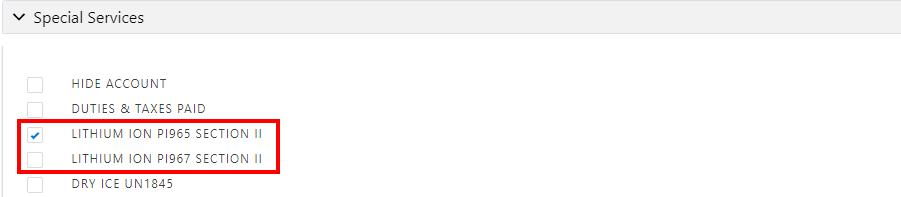

Excepted Quantity
A fixed surcharge per shipment applies, when the handling and transportation of shipments involves substances and commodities that are in Excepted Quantities in compliance with IATA Dangerous Goods Regulations.


Consumer Goods
A surcharge is applied for shipments containing consumer goods such as perfumes, aftershaves, aerosols, nail varnish and prescription medicines as covered by the IATA ID8000 section and packed in a form intended for retail sale and shipped to private individuals (B2C).


No Signature Required
By default all DHL shipment deliveries require a signature. Customers can opt out of delivery signature by selecting a special service.
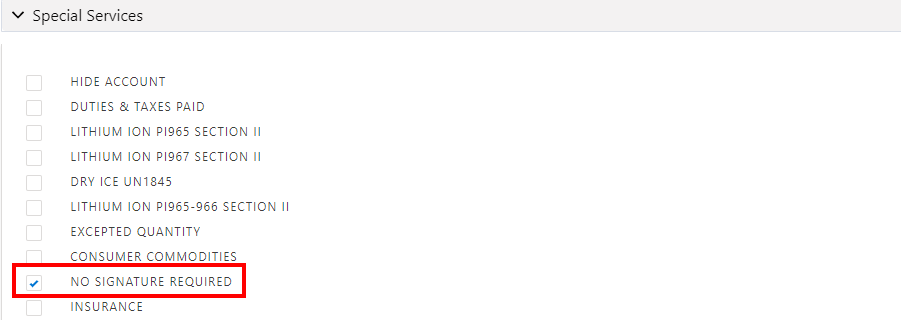

Insurance
DHL Express provides shipment insurance to the actual value of goods declared by you.
NOTE: for most accurate information on shipping insurance please contact your DHL account manager.


Paperless Trade
This service allows you to electronically transmit customs documents for Non Document shipments to
dutiable destinations i.e. ROW, eliminating the need to print and
physically attach them to your shipments. Please note, that PLT designed to provide electronic customs
documentation and therefore is not available to EU or Domestic destinations as no customs information is
required.
NOTE: Due to the current geopolitical situation, although Norther Ireland is technically part of the UK,
it is
still considered to be in the EU.
The Paperless Trade checkbox field requires a TRUE value.
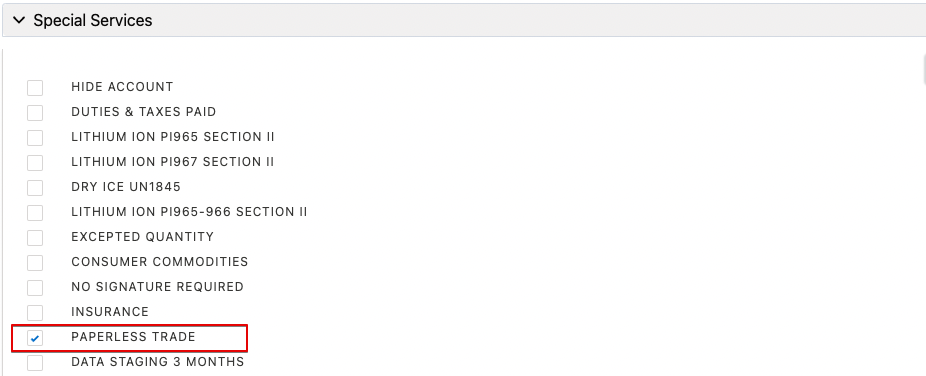

Data Staging
When this special service is enabled the label is only valid for the selected amount of time. This is usually used for return labels to limit the period when customers can return goods. This can be set to 3, 6, 12, or 24 months.
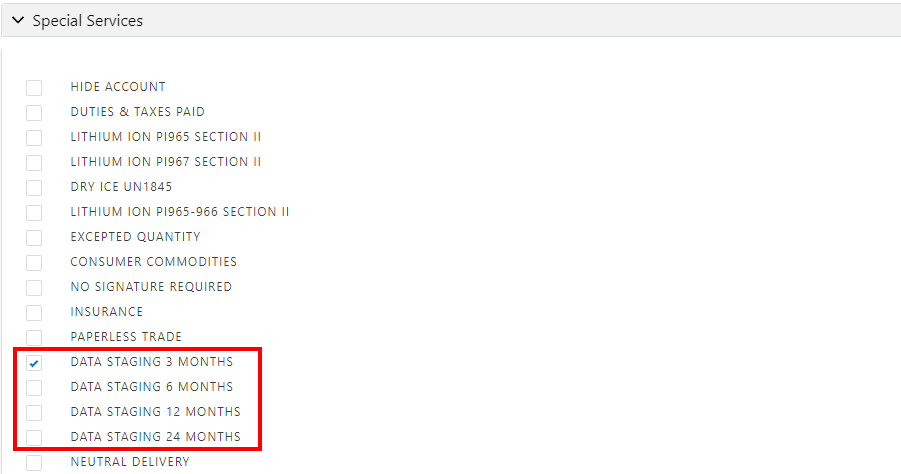

Neutral Delivery
This service allows for the delivery of any shipment, without its value being shared or exposed to the receiver. DHL will ensure any paperwork exposing the value of the goods is removed from the shipment prior to delivery.


Importer of Records
It is possible to nominate a 3rd party in the receiver country to handle all duties and taxes.
NOTE: The importer of record or the 3rd party you will be charging to should have a DHL account number
starting with a 95/96 account number.


Do no use DHL Invoice
When this checkbox is ticked the DHL generated customs invoice will not be used.


International Shipping
In this section you'll find the required or recommended fields and settings for international shipments.
Mandatory fields for Customs items
- Description
- Quantity Unit
- Value
- Weight
- Country of Manufacture
- Harmonised Code
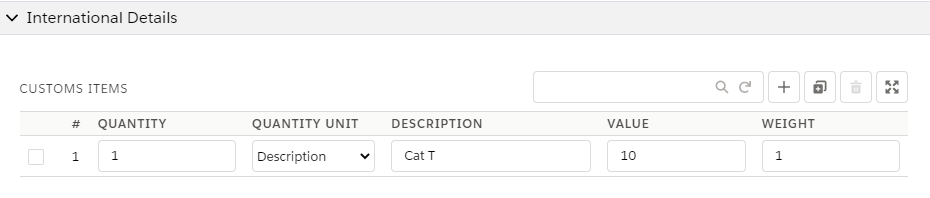
You can map the Quantity Unit from the Custom Address Source.



Some of the most common quantity units are: Boxes (box), Each (2no), No Unit Required (x)
Sender/Recipient VAT and EORI number
If Sender or Recipient VAT number and/or EORI number are required for international shipping, those can be filled in the wizard before the Shipment is created or mapped from the custom address source.
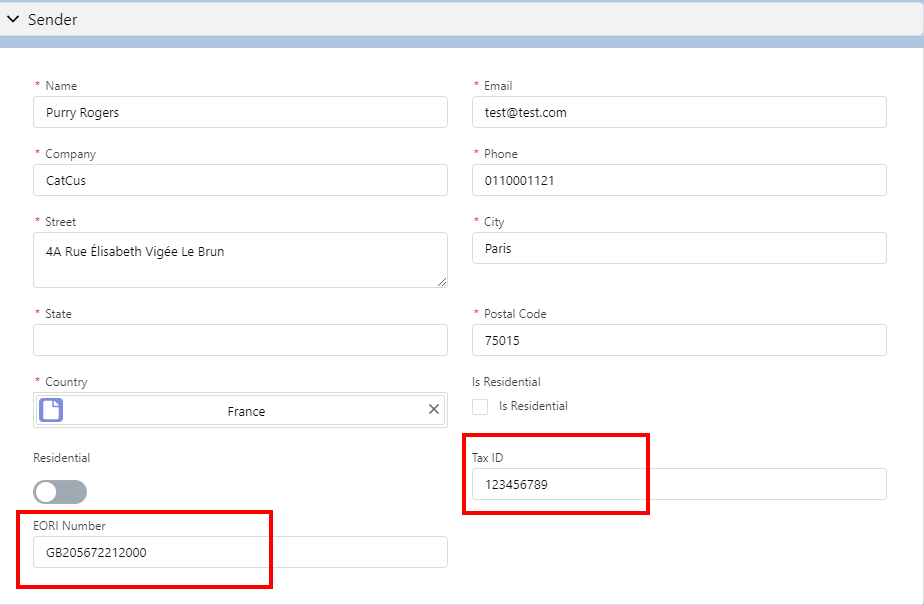
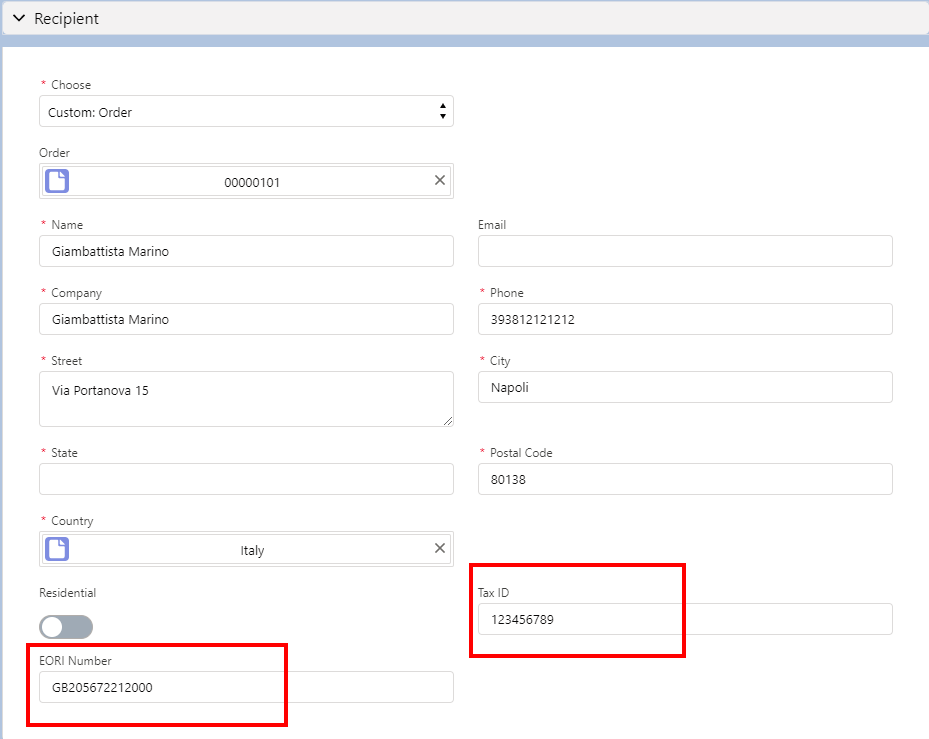

International Transaction Number
Some international shipments might require to include an International Transaction Number. This can be filled in the wizard before the Shipment is created.
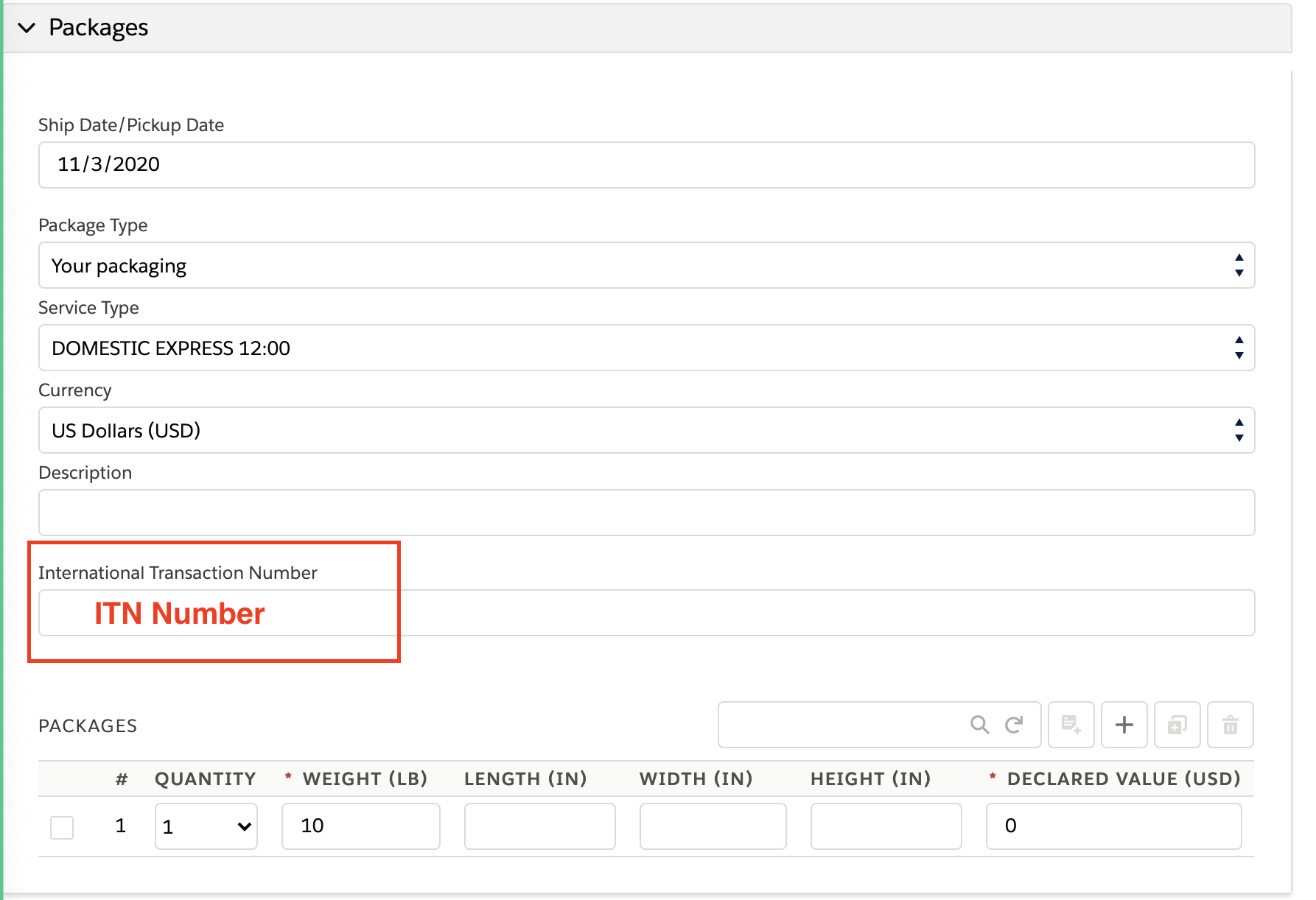
Billing and Reference Information
Shipping and duty charges can be billed to the sender (shipper), recipient (recipient), or third party (third_party).
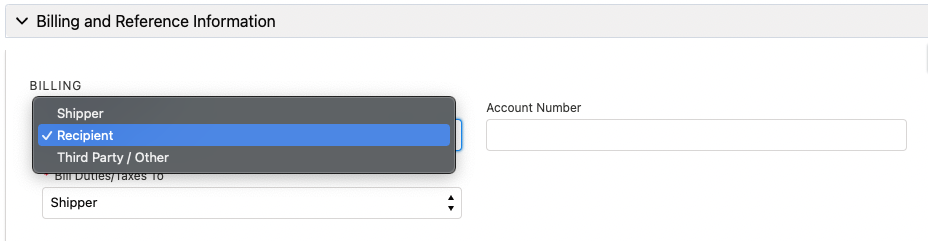
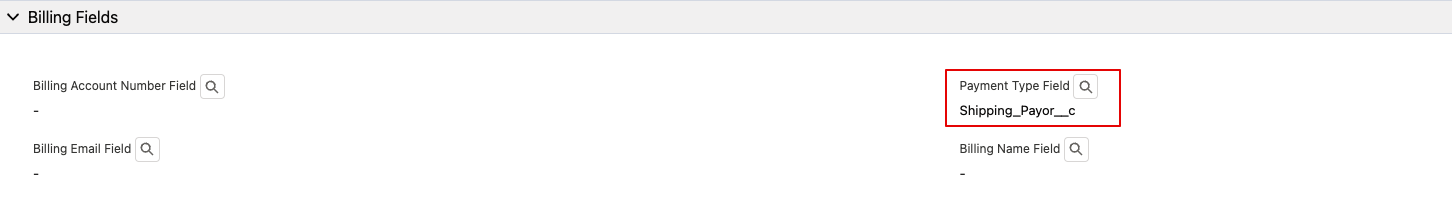
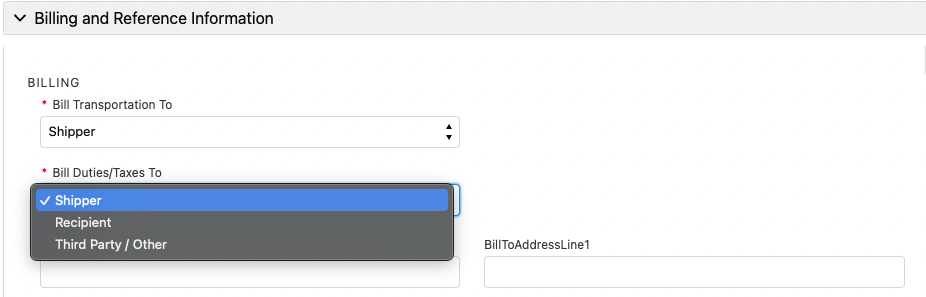

If the duties/taxes are billed to third party, then the below fields must be filled.
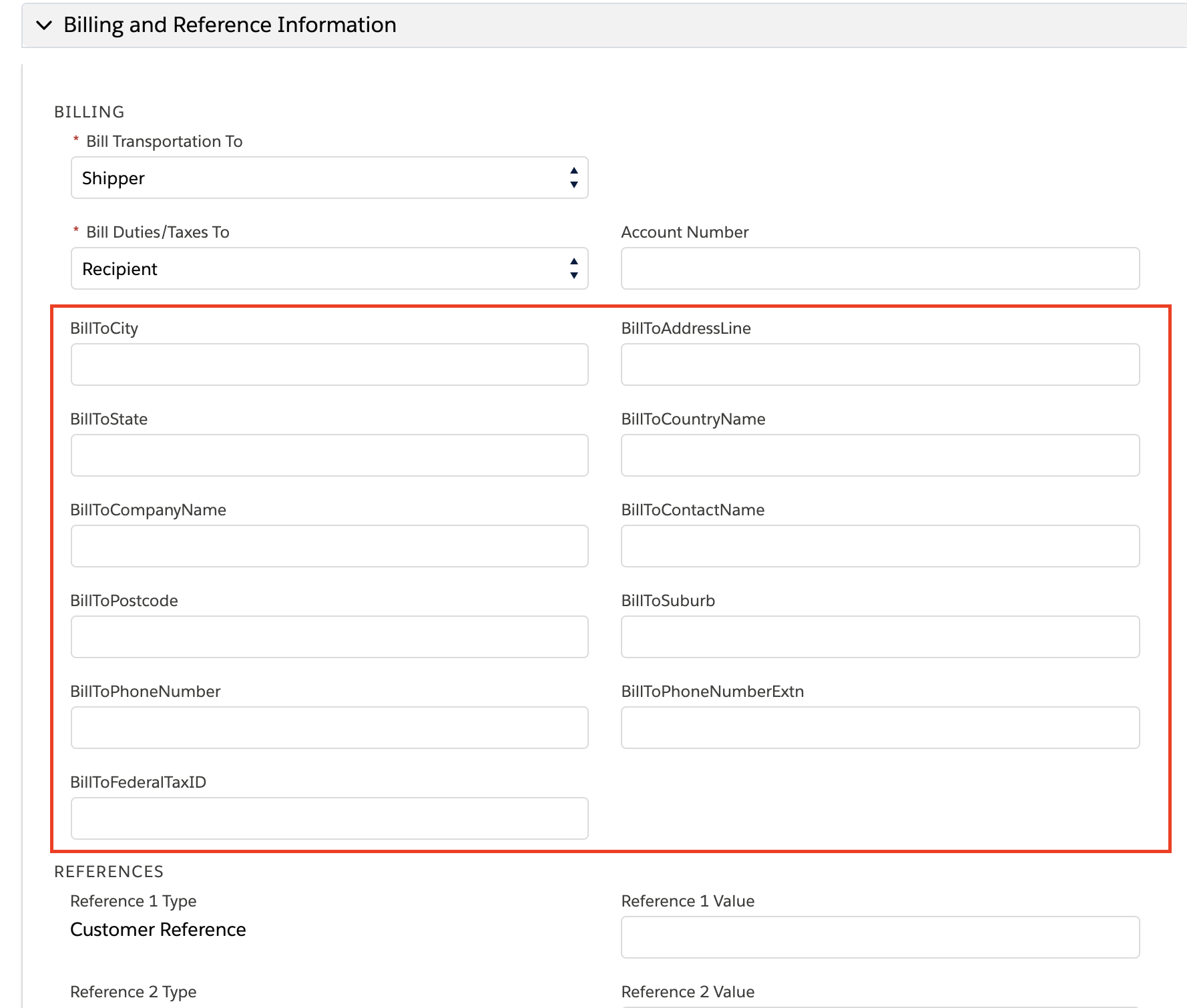

Commercial Invoice
Commercial Invoices are generated automatically by DHL. However, please bear in mind that you need to select a service type that supports the CI generation. For example, Express Worldwide D is for documents (no commercial value, no CI), while Express Worldwide P is for products (commercial value, CI generated).
DHL Express specific field mappings can be added under Specific Carrier Fields in the Custom Address Source.
You can set an invoice number and an invoice date. If these details are not set, then the default invoice number will be 1, and the default invoice date the selected ship date.

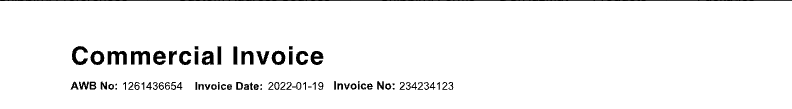
Other commonly used fields are:
- My DHL Express: Signature Name
- My DHL Express: Signature Title
- My DHL Express: Export Reason
- My DHL Express: Export Reason Code - Permanent (permanent), Temporary (temporary), Re-Export (re_export)
- My DHL Express: Terms of Payment
- My DHL Express: Terms of Trade - Ex Works (EXW), Free Carrier (FCA), Carriage Paid To (CPT), CFR Cost and Freight (CFR), Carriage and Insurance Paid to (CTP), CIF Cost, Insurance and Freight (CIF), Deliver at Terminal (DAT), Deliver at Place (DAP), Delivery Duty Paid (DDP), FAS Free Alongside Ship (FAS), Delivered at Frontier (DAF), Delivery Duty Unpaid (DDU), Delivered Ex Quay (DEQ), Understanding Delivered Ex Ship (DES), Split Duty-VAT (DVU), Delivered at Place Unloaded (DPU)
- My DHL Express: Add Decl Text - place to map declaration text, character limit: 255
- My DHL Express: Add Decl Text 2 - place to map declaration text, character limit: 140
- My DHL Express: Add Decl Text 3 - place to map declaration text, character limit: 140

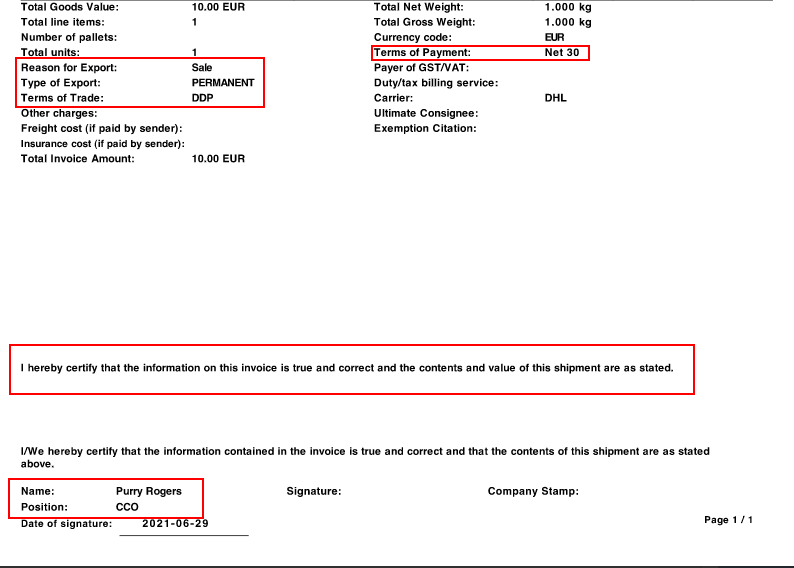
Other documents
Any documents not required elsewhere can be uploaded to the Other Documents.
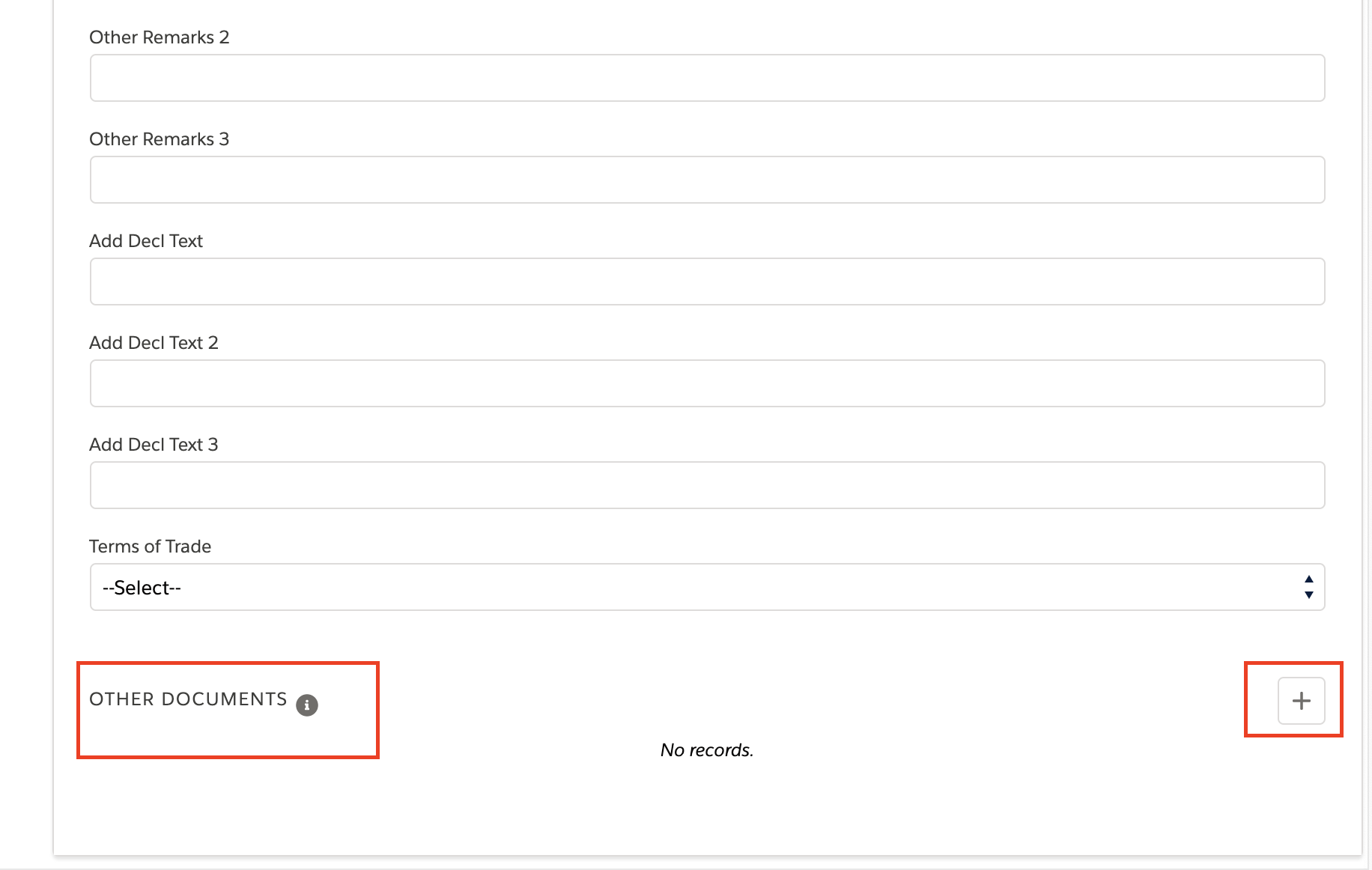
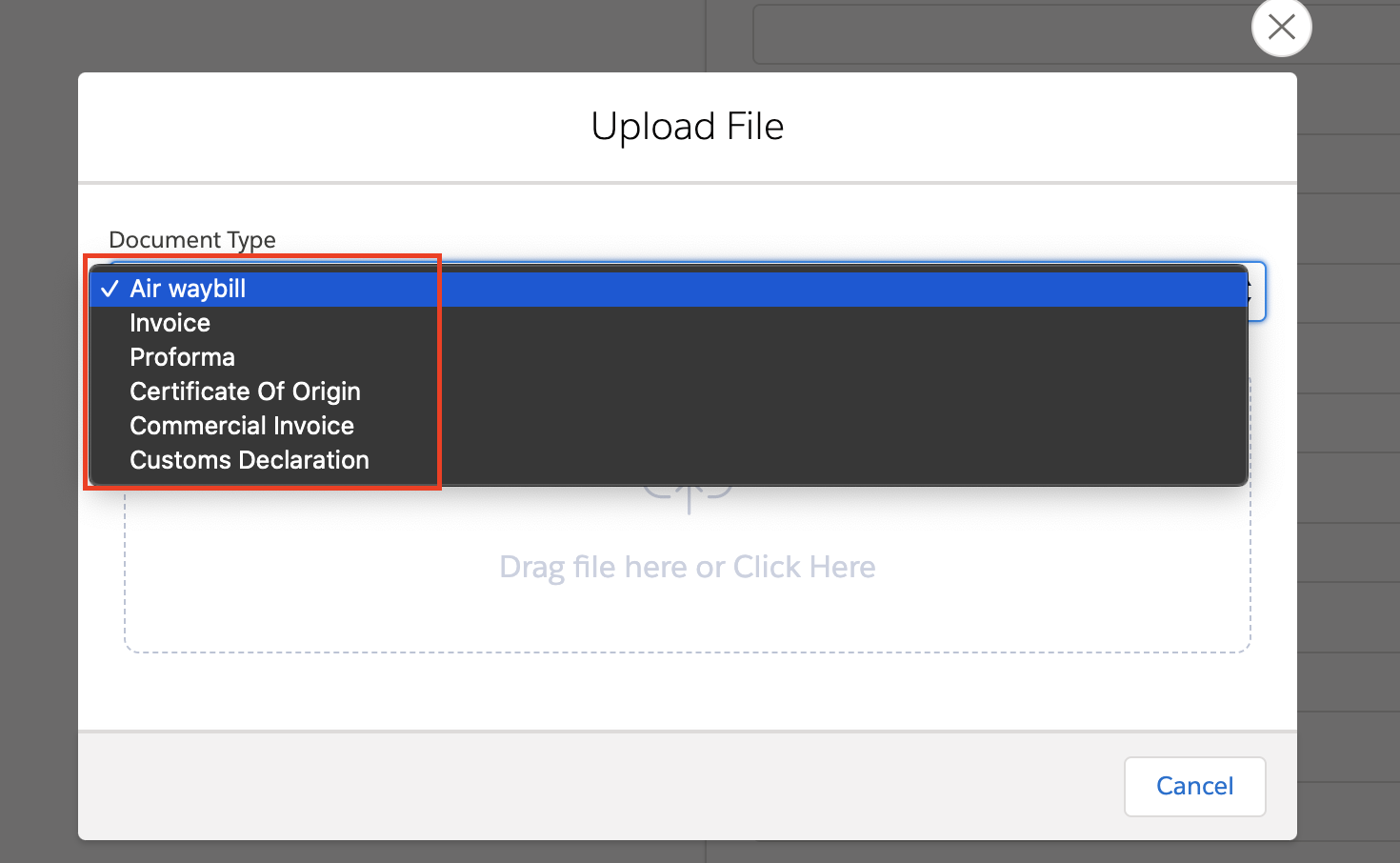
However, bear in mind that these documents will transmit to DHL.
EEI/AES filing
For international shipments from the US over $2500 in value an AES citation needs to be submitted. For more details please read the DHL Internal Transaction Number guide on EEI/AES filing.
Payer of GST/VAT
This information is only transmitted if the shipment is sent to Australia or New Zealand.
You can find out more on commercial invoices in our International Documents guide.
Upload Documents
DHL allows uploading documents such as your own documents to attach to the DHL shipment. Documents can include things such as commercial invoice or certificates of origin . Zenkraft offer this functionality via an invocable method called "Upload ETD".
DHL supports the following documents (name - API value):
- Air waybill - air_waybill
- Invoice - invoice
- Pro Forma invoice - proforma
- Certificate Of Origin - certificate_of_origin
- Nafta Certificate of Origin - nafta_certificate_of_origin
- Commercial Invoice - commercial_invoice
- Customs Declaration - customs_declaration
Once your shipment has been created, you can then utilize the invocable method via a flow to upload your documents.
The documents need to be stored on your original object, so for example if you are shipping from an Order object, you need to store the files that you would like to upload on the Order object under the Notes and Attachments or the Files related list.
Below is an example of a flow that you can set up. In this example the process runs after the shipment is created and we are getting the necessary IDs via field reference.

- Salesforce Object Id - specify the salesforce ID of the object that holds the files to be uploaded
- Attachment Or File - specify File or Attachment, depending on how you store your documents
- SoQL Condition - specify the criteria to choose the files to upload. You might have a situation where you store other files but only want to upload the PDF documents. An example value you could use is : FileType= 'PDF'
- Tracking Number - please specify the tracking number of the shipment the document is connected to
- Custom Address Source Id - please specify the custom address source Salesforce id that was used to create this shipment
- Preference ID - please specify the shipping preference Salesforce ID that was used for this shipment
- Save documents to shipment record (optional) - you can copy or move the uploaded documents to be stored on the shipment
Disable the DHL Commercial Invoice
If you are using your own invoice you will need to disable the DHL commercial invoice to be requested in the shipment.
In the wizard check DO NOT USE DHL INVOICE

In the CAS add My DHL Express: Do Not Use DHL Invoice

Error Handling
From v1.113 onwards it is possible to map and error handler field in the custom address source to display any error message provided by the carrier in the API response.
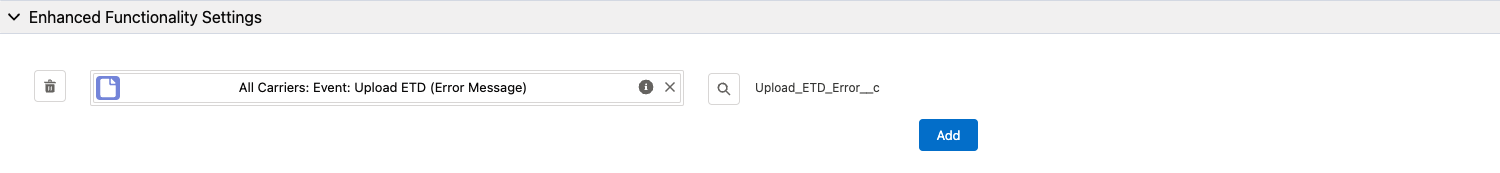
Pickups
DHL Express supports scheduling pickups for shipments via the API. For information on setup please see our Pickups guide.
DHL Express specific values
Package location options: business, Residence, business_residence
Common Questions
In this section you can find our most commonly asked questions regarding this carrier. If you have a question not listed here please contact us.
Will shipments created via Multi Carrier / API show up on MyDHL+?
No. These are two separate systems that are not interlinked so anything made via the API would not show in MyDHL+. It would only show and provide updates for shipments made by that user on the portal.


