Preferences
In order to create a Preference for Japan Post in the Multi-carrier application please obtain the credentials below directly from the carrier. Typically this information is obtainable from your carrier account manager or your internal logistics team.

How to Test
If you don't have your live credentials available during implementation phase, Zenkraft can provide test credentials. Click on the Use Test Account toggle and select the Test Account Country from the dropdown.
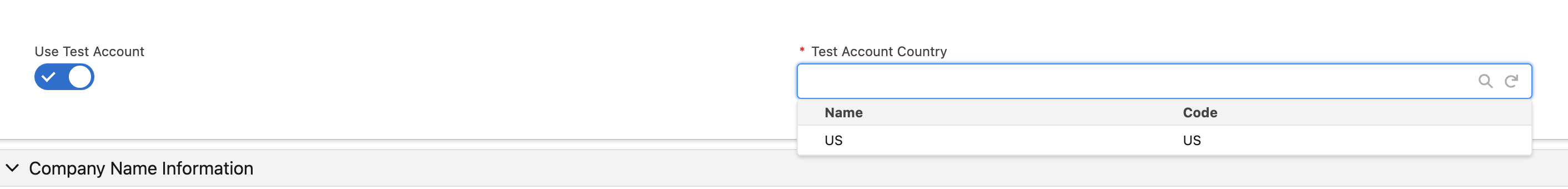
Service Types
| Service Types | Value | Description | |
|---|---|---|---|
| Yuupack Regular | yuupack_regular | - | Copy |
| Yuupack Fresh | yuupack_fresh | - | Copy |
| Yuupack Frozen | yuupack_frozen | - | Copy |
| Air Parcel | air_parcel | - | Copy |
| Economy Air Parcel | economy_air_parcel | - | Copy |
| Economy Air (SAL) | economy_air_sal | - | Copy |
| Airmail | airmail | - | Copy |
| Sea Parcel | sea_parcel | - | Copy |
| Registered Mail | registered_mail | - | Copy |
| EMS | ems | - | Copy |
| ePacket | epacket | - | Copy |
| ePacket Light | epacket_light | - | Copy |
| Small Packet Registered Sea | smallpacket_registered_sea | - | Copy |
| Small Packet Registered Air | smallpacket_registered_air | - | Copy |
Packaging Types
| Packaging Types | Value | |
|---|---|---|
| Your Packaging (あなたのパッケージ) | your_packaging | Copy |
Label Types
The available label formats can be usually grouped into two types: thermal and non-thermal labels.
| Label Types | Value | |
|---|---|---|
| Copy |



